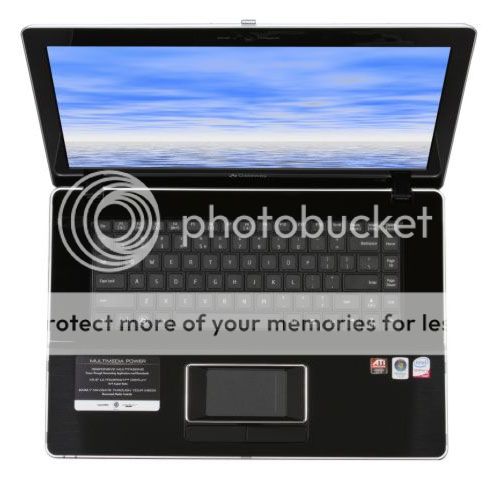 At a penny shy of $1000.00, the MD7826u is the most expensive of Gateway's MD series. As Gateway's website puts it, “Stylish and powerful, these beautiful MD Series laptops will get you noticed while you breeze through even the most power-hungry tasks.” In this review, we'll see if the notebook can live up to Gateway's description.
At a penny shy of $1000.00, the MD7826u is the most expensive of Gateway's MD series. As Gateway's website puts it, “Stylish and powerful, these beautiful MD Series laptops will get you noticed while you breeze through even the most power-hungry tasks.” In this review, we'll see if the notebook can live up to Gateway's description.
The notebook I reviewed was a special review unit, which means it may have some slight differences from the retail version. For instance, instead of being listed as the MD7826u, Vista's system properties, as well as the label on the bottom of the unit, list it as the AJ2. Also, according to Futuremark, the CPU in my review unit was an engineering sample of the P8400, which may have slightly different tolerances than the retail version. It also was equipped with Bluetooth, which isn't listed on Gateway's description of the notebook's specs. I'm not sure if that means the retail unit doesn't include Bluetooth or if it is included but just not mentioned.
Despite these possible variations due to the computer being a review unit, it seems to have specs otherwise identical with those listed on Gateway's site. And speaking of those specifications, here they are:
Specifications
- Intel Core 2 Duo P8400 processor (2.26 Ghz, 1066 Mhz FSB, 3MB L2 Cache)
- Microsoft Windows Vista Home Premium (64-bit) operating system
- 4GB 667 Mhz DDR2 dual-channel memory
- 320GB 5400RPM hard drive
- Intel Wifi Link 5100 802.11a/b/g/draft-n wireless card
- 6-cell 48.84 Whr battery
- ATI Mobility Radeon HD 3650 graphics card (512MB dedicated video memory)
- 15.6” WXGA screen (1366x768, 16:9 aspect)
- 4 USB ports, VGA, HDMI, card reader
- Gigabit ethernet and modem
- 8x Dual Layer DVDRW/DVD-RAM with LabelFlash
- 1.3 Megapixel webcam
Looks & Design
The Gateway MD7826u sports a stylish look reminiscent of a Christmas present. The black and metal band on the cover looks like a ribbon over the shiny maroon wrapping. The lid is held in place by its hinges, which do such a good job holding it together that it does not need any additional latches or locks.
Actually, I had a hard time opening the notebook when I first tried because the front edges taper so closely together that I could not find a place to get some leverage for my hands. It turns out the metal band has another function in addition to looks: it sticks out slightly to enable opening the lid.
When opened, the notebook looks very nice. The reflective trim around the touchpad nicely complements the pseudo brushed aluminum wrist rests and the liquid black around the keyboard. Looking up reveals a beautiful glossy screen with the requisite webcam nestled on top. When powered on, previously hidden orange lights illuminate the additional media keys on the notebook, making the majority of the surface area interactive.
Of course, the down side of having so many gleaming surfaces is that they get marked up very easily. The MD7826u functions both as a beautiful machine and as a way to surreptitiously get copies of the fingerprints of anyone who uses it. If you buy one and you want to keep your machine looking good, be prepared to spend some time wiping it down with a lint-free cloth.
One other thing to be aware of is that the lid only folds out to approximately a 100 degree angle. For those who are used to being able to set their notebook lid to any angle they choose, this can be a decided inconvenience. The lid will absolutely not open any further since the hinge design causes the bottom of the lid to hit the side of the chassis at that point.
Screen
The screen is in the newer 16:9 aspect ratio and has the same resolution of many televisions: 1366x768. This resolution allows widescreen movies to play at up to 720p resolution without any area of the screen being black or letterboxed. The screen has very good side viewing angles, with very little picture distortion until one is almost looking at the screen's edge. Vertical angles are fair, but there is a noticeable amount of brightness lost when one looks at the notebook from too far above. As with all glossy screens, reflections of bright light can interfere with the picture.
Keyboard
The keyboard was somewhat disappointing for me. Keys are very loud and clicky, which can be annoying when taking notes in lectures or presentations. Key travel was also rather shallow and there was some noticeable flex in the center of the keyboard whenever I typed anything there.
Touchpad
The touchpad is textured and as such provides a bit of a contrast in feel to the relative smoothness of the rest of the palmrest area. It is bounded by a sloped area and then a reflective border, outside of which are the buttons. I found the sloped area to be more of an annoyance because my finger would occasionally slide off the touchpad itself and onto the sloped area. However, my biggest complaint about the touchpad is the scrollbar on the right. The sensitivity is somewhat off, so I need to press down harder when I want to scroll, and scrolling motion seemed to be jerky.
Connections
There are 4 USB ports, 2 on each side. This allows for conveniently connecting whatever peripherals you may desire. The power plug, ethernet, modem, VGA, and HDMI ports are on the left side of the notebook along with a card reader and an ExpressCard port.
The DVD drive is on the right side, with audio ports on the front.
The MD7826u took a page from several Acer and Wistron designs in that it has 2 audio-out ports next to each other, which allows 2 people to listen to a movie or song on headphones at the same time. The only connection the MD7826u is missing is an eSATA port.
Media Keys and Indicators
There are capacitive light-up areas on the right of the keyboard for play/pause, stop, skip forwards and backwards, and volume. While these are convenient, the only one I actually found operative was the volume. None of the other ones worked when I played The Return of the King in Windows Media Center.
There are also orange indicators for wireless and bluetooth activity along the bottom left of the keyboard and for battery power at the bottom edge of the notebook.
Wireless
Wireless connectivity was good and was able to quickly and easily connect to the wireless networks used for testing. Bluetooth was also able to connect to my cell phone without difficulty.
Optical Drive
The DVD drive works properly, although switching from full-screen to windowed modes of Windows Media Center caused it to stutter for a few seconds.
Sound
Speakers are not very loud, but can be heard if you are in a fairly quiet setting. Headphone volume is better, and since there are two headphone ports, you and a friend can both listen while in a noisy environment.
Heat and Noise
Under load, the MD7826u gets warm but not hot, making it comfortable to use on your lap. The warmest area on the notebook is right around the bottom of the keyboard, or the middle of the top area. The upper center area of the notebook is the warmest part of the bottom. You can click on the following thumbnail to show how hot (in Fahrenheit) each area of the notebook got while running 3DMark06: the red numbers are for the top of the notebook and the blue ones are for the bottom.
As for fan noise, this computer is among the quietest I have heard. Even under full load, the fan is remarkably quiet. This is a computer you could use in a library and no one would complain.
Gaming Performance
The Intel P8400 CPU and ATI Mobility Radeon HD 3650 give this notebook the ability to play most currently released games. However, as you can see from the game benchmarks (which were all taken using the highest settings possible), it would be a good idea to use somewhat lower setting when actually playing some of the games in order to achieve acceptable framerates.
In addition to the benchmarks on the side, I also tested Bioshock, Call of Duty 4, and FEAR at maximum settings and Crysis at high settings. You can see the frames per second in the upper right hand corner.
Again, the low framerates at maximum settings do not show that the game is unplayable on the system, but simply that it needs to be played on lower settings in order to be playable. As an example, Company of Heroes has quite acceptable framerates when adjusted to medium settings.
System Performance
Screenshots from SuperPi and wPrime show this Gateway to be a capable performer.
Additionally, here are the results from Futuremark's latest benchmark. Peacekeeper, as it's called, measures browser performance. I tested 5 different browsers on the system.
Battery Life
The MD7826u lasted 2 hours and 37 minutes when playing The Lord of the Rings: The Return of the King, which was enough to get up to Aragorn's “This day, we fight!” speech.
While web surfing with the screen at one quarter brightness, it lasted a respectable 3 hours and 18 minutes.
Conclusion
The Gateway MD7826u is a stylish and capable notebook at a very competitive price. The keyboard and touchpad leave something to be desired, but there are enough conveniently located USB ports that anyone else annoyed by them could plug in a USB keyboard and mouse and not worry about it. The fact that the screen cannot fold open completely is also a detriment to me, but it would not be considered bad for people who only use their notebooks on a flat surface near eye level.
Buy this notebook if you tend to use your computer on a table or desk with your own keyboard and mouse and you want a well-performing multimedia notebook that looks as good as it performs.
Don't buy this notebook if you tend to use your computer in limited or awkward spaces where a fully adjustable screen is needed and you do not have access to an external keyboard or mouse.
+
Stylish looks
Capable of gaming at medium settings
16:9 aspect resolution for watching movies
Good battery life
Quiet operation
-
Lid cannot fold out to 180 degrees
Clicky keyboard with flex in middle
Scrolling difficult with mouse
Source : notebookforums.com

0 komentar
Post a Comment